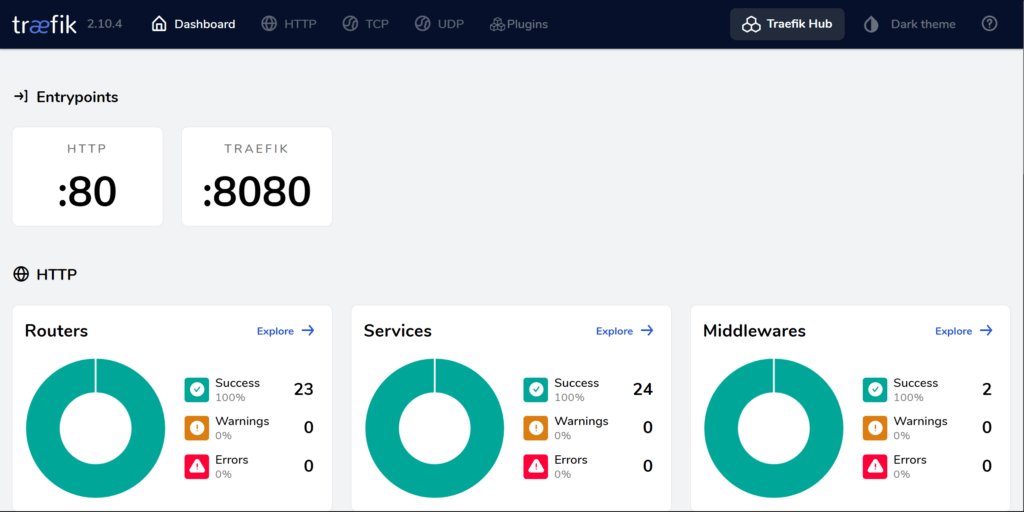Traefik 是一款反向代理、负载均衡服务,使用golang 实现的。 和nginx 最大的不同是,它支持自动化更新反向代理和负载均衡配置。
官网:https://traefik.io/
官方文档:https://doc.traefik.io/traefik/
简单应用
反向代理应用
工具特点
-
docker 服务自动发现
-
HTTPS 自动配置
-
prometheus 数据接口
-
web-ui
-
80-443 强制跳转
-
配置简单
- 给容器打上对应的
label 标签即可自动完成反向代理路由与负载均衡配置

创建目录
1
2
3
4
5
6
|
mkdir -p data/configurations
touch docker-compose.yml
touch data/traefik.yml
touch data/acme.json
touch data/configurations/dynamic.yml
chmod 600 data/acme.json
|
Docker-compose
文件路径 ~/docker-compose.yml
1
2
3
4
5
6
7
8
9
10
11
12
13
14
15
16
17
18
19
20
21
22
23
24
25
26
27
28
29
30
31
32
|
version: '3.7'
services:
traefik:
image: traefik:latest
container_name: traefik
restart: always
security_opt:
- no-new-privileges:true
ports:
- 80:80
- 443:443
volumes:
- /etc/localtime:/etc/localtime:ro
- /var/run/docker.sock:/var/run/docker.sock:ro
- ./data/traefik.yml:/traefik.yml:ro
- ./data/acme.json:/acme.json
# Add folder with dynamic configuration yml
- ./data/configurations:/configurations
networks:
- proxy
labels:
- "traefik.enable=true"
- "traefik.docker.network=proxy"
- "traefik.http.routers.traefik-secure.entrypoints=websecure"
- "traefik.http.routers.traefik-secure.rule=Host(`traefik.yourdomain`)"
- "traefik.http.routers.traefik-secure.middlewares=user-auth@file"
- "traefik.http.routers.traefik-secure.service=api@internal"
networks:
proxy:
external: true
|
静态配置文件
文件路径 ~/data/traefik.yml
1
2
3
4
5
6
7
8
9
10
11
12
13
14
15
16
17
18
19
20
21
22
23
24
25
26
27
28
29
30
31
32
33
34
35
36
37
38
39
40
41
42
43
44
45
46
47
|
api:
dashboard: true
entryPoints:
web:
address: :80
http:
redirections:
entryPoint:
to: websecure
websecure:
address: :443
http:
middlewares:
- secureHeaders@file
- nofloc@file
tls:
certResolver: letsencrypt
pilot:
dashboard: false
providers:
docker:
endpoint: "unix:///var/run/docker.sock"
exposedByDefault: false
file:
filename: /configurations/dynamic.yml
certificatesResolvers:
letsencrypt:
acme:
email: admin@yourdomain
storage: acme.json
keyType: EC384
httpChallenge:
entryPoint: web
buypass:
acme:
email: admin@yourdomain
storage: acme.json
caServer: https://api.buypass.com/acme/directory
keyType: EC256
httpChallenge:
entryPoint: web
|
动态配置文件
文件路径 ~/data/configurations/dynamic.yml
1
2
3
4
5
6
7
8
9
10
11
12
13
14
15
16
17
18
19
20
21
22
23
24
25
26
27
28
29
30
31
32
33
|
# Dynamic configuration
http:
middlewares:
nofloc:
headers:
customResponseHeaders:
Permissions-Policy: "interest-cohort=()"
secureHeaders:
headers:
sslRedirect: true
forceSTSHeader: true
stsIncludeSubdomains: true
stsPreload: true
stsSeconds: 31536000
# UserName : admin
# Password : qwer1234
user-auth:
basicAuth:
users:
- "admin:$apr1$tm53ra6x$FntXd6jcvxYM/YH0P2hcc1"
tls:
options:
default:
cipherSuites:
- TLS_ECDHE_ECDSA_WITH_AES_256_GCM_SHA384
- TLS_ECDHE_RSA_WITH_AES_256_GCM_SHA384
- TLS_ECDHE_ECDSA_WITH_AES_128_GCM_SHA256
- TLS_ECDHE_RSA_WITH_AES_128_GCM_SHA256
- TLS_ECDHE_ECDSA_WITH_CHACHA20_POLY1305
- TLS_ECDHE_RSA_WITH_CHACHA20_POLY1305
minVersion: VersionTLS12
|
创建网络
1
|
docker network create proxy
|
启动