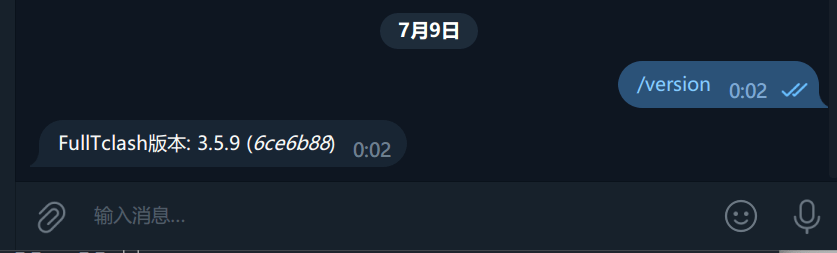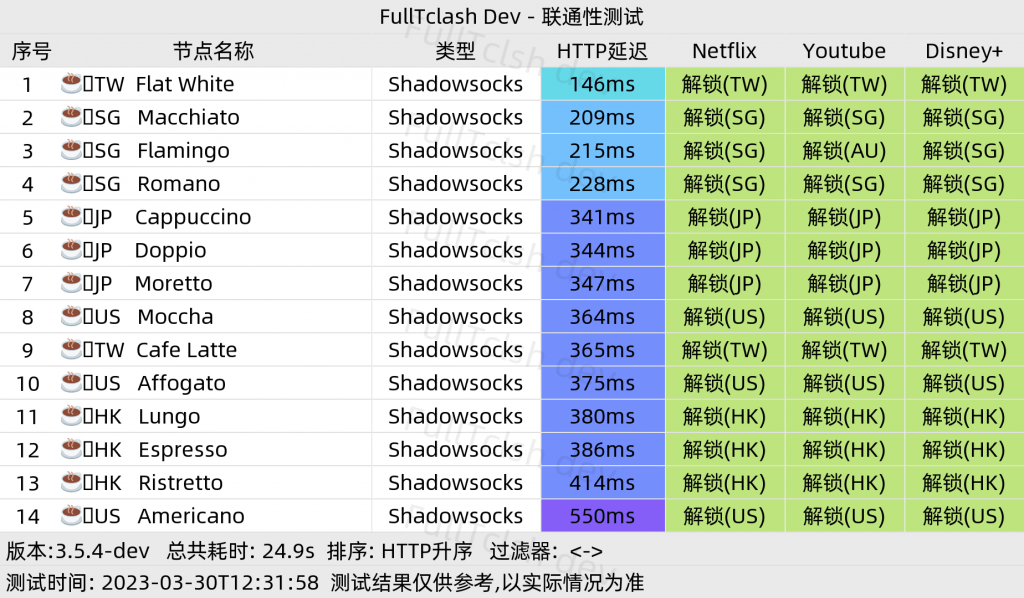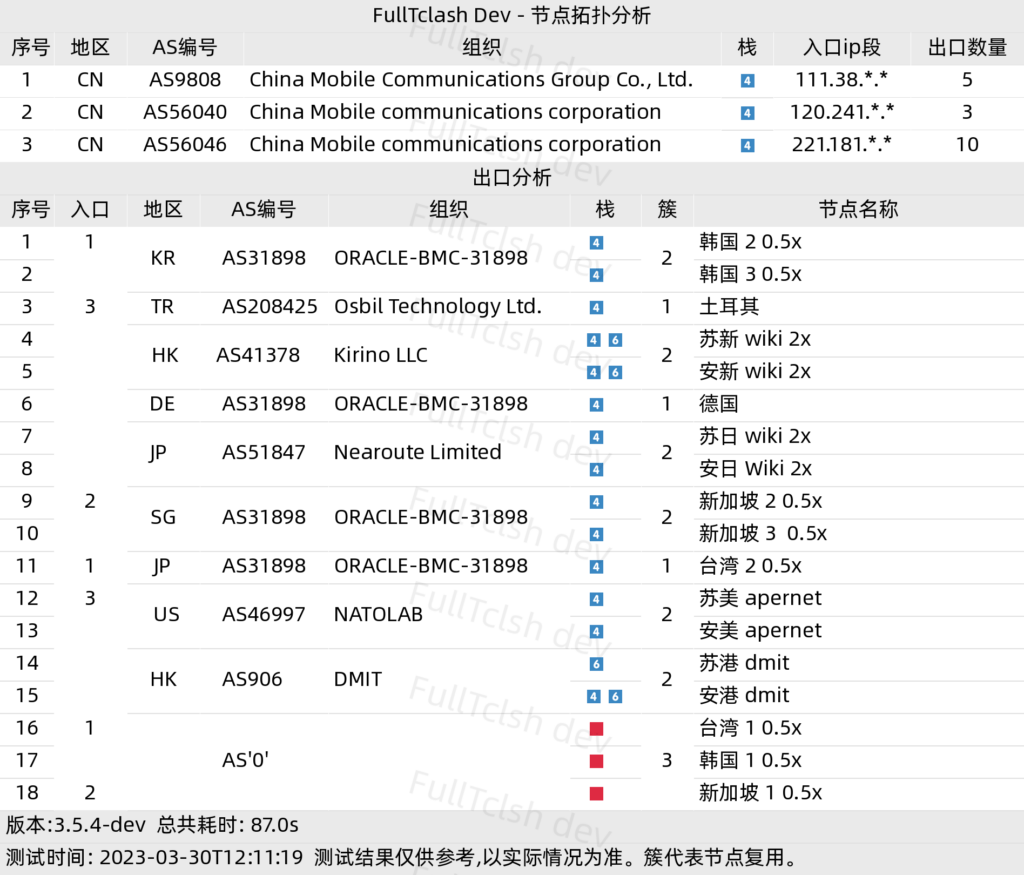介绍
官方仓库
FullTclash bot 是承载其测试任务的Telegram 机器人(以下简称bot),目前支持以clash配置文件为载体的批量联通性测试,支持以下测试条目:
- Netflix Youtube DisneyPlus Bilibili steam货币 OpenAI(ChatGPT) 落地ip风险(IP欺诈度) 维基百科
以及HTTP延迟测试和链路拓扑测试(节点出入口分析)。
环境准备
1
2
3
4
5
|
apt update && apt upgrade
apt install -y git && git clone https://github.com/AirportR/FullTclash.git && cd FullTclash
apt install python3-pip screen fontconfig
cd FullTclash
pip3 install -r requirements.txt
|
安装字体
去这里挑选 Nerd Fonts
1
2
3
4
5
6
7
8
9
10
11
12
13
14
|
将字体文件复制到系统字体目录:将你下载字体文件(通常是以 .ttf、.otf 或 .woff 结尾的文件)复制到 /usr/share/fonts/ 目录下。
sudo cp your_font.ttf /usr/share/fonts/
将 your_font.ttf 替换为你的字体文件的实际路径和文件名。
更新字体缓存:运行以下命令来更新系统的字体缓存:
sudo fc-cache -f -v
这将重新扫描字体目录并更新字体缓存。
验证字体安装:你可以使用命令 fc-list 来列出系统中安装的字体。在终端中运行以下命令来查看字体列表:
fc-list
如果你能在列表中看到你的自定义字体,那么安装就成功了。
|
Bot环境准备
- Telegram 的api_id 、api_hash 获取地址 (部分TG账号已被拉黑,无法正常使用)
- 去 @BotFather 那里创建一个机器人,获得该机器人的bot_token,应形如:
bot_token = “123456:ABC-DEF1234ghIkl-zyx57W2v1u123ew11”
- 去这里 @userinfobo 获取用户id
运行
1
2
3
4
5
6
7
8
9
10
11
12
13
14
15
|
screen ## 创建新的终端
cd FullTclash/./resources
cp config.yaml.example config.yaml
vim config.yaml
## 以下是要修改的
bot:
api_id: 123456 #改成自己的api_id
api_hash: 123456ABCDefg #改成自己的api_hash
bot_token: 123456:ABCDefgh123455 # bot_token, 从 @BotFather 获取
# 如果是在中国大陆地区使用,则程序需要代理才能连接上Telegram服务器。写入如下信息:
proxy: 127.0.0.1:7890 #socks5 替换成自己的代理地址和端口
## 执行
python3 -c 'import sys; sys.stdout.reconfigure(encoding="utf-8"); exec(open("main.py").read())'
|